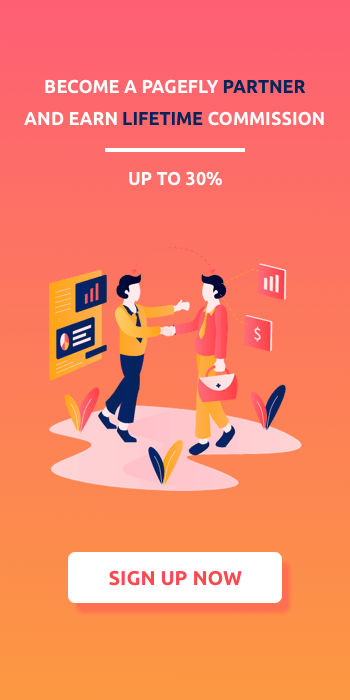How to convert visitors into customers. Introducing the Product Page Guide.

Have you been thinking about which pages in your Shopify store has the most effect on the sale? Which page on your store need to pay the attention? These and other questions become more critical when it’s related to getting the first sale for your store. Working directly with customers (they are the store owners) while supporting PageFly users I often get support requests related to the homepage. However, what about the Product Page?
This page is often overlooked, and merchants don’t pay attention to it. The online buyer decision happens on the product page with “Add to cart” or “buy now” buttons. Please correct me if I’m wrong. And the product page is designed to answer buyer’s question: “Does the product gives the benefit that I want to?”. After the product page will be the “cart” then “Checkout” page in the standard e-commerce flow. But that’s another story, before talking about the guide let’s take a look at the problem with the standard Shopify product page.
Shopify Product Page default layout
By default, Product Pages has the simple layout coming from Shopify theme. It has the product information, some images, product attribute, price and “add to cart” button. The Product Description area is insufficient with the default content dashboard.

Pretty simple information presentation and just contain “enough” information for customers to get to know about the product, but not telling “Why should the customer choose that product?”, “How does it work?” and so on. So we start adding more content to the product description, and the layout will look like the image below.

In this case, I’ve tried to add more image to text in the product description. Then it’s automatically displayed in the “right column” layout of the product page. The “left column” space is empty, and the whole layout looks not good. This typical product page layout still converts visitors into customers. However, how is the conversion rate?
If we build the product page with user-friendly layout and outline information in the way we want, the conversion rate will have the boost and more sales accordingly. The default product page is not designed to build the attractive content layout. The layout that “tell the story” and follow the AIDA content formula (Awareness - Interest - Desire - Action).

The product page layout plays the important role in converting visitors into customers. If you’re looking for the inspiration for building your page feel free to download the guide in the PDF format. We’ve been doing an in-depth analysis and research on how Shopify merchants make their product page. Let’s check the product page layouts some of them.
What’s inside this Product Page guide?
Inside the guide you’ll find the valuable information with following 05 topics directly related to your Shopify product page:
- 30+ case studies for various product niches. It’ll definitely give you plenty ideas of
- The list of information section that matters for the product page
- How to build the product page with SEO in mind?
- What are the must have Shopify apps for this page?
- Building the product page for the nutrition niche. Analyzing the bodybuilding.com.
As you see, we’ll start the observation products pages built on Shopify platform for the different niche. The product pages in our research have the typical pattern, and our task is defining the information elements that must be presented on the product page. After that, we’ll make it SEO friendly and discoverable for Googlebot. The practical advice covers the product page optimization. Next, when the page is optimized for both users and Google, we’ll go further with Shopify apps that could increase your sales and marketing activities. And finally, as the example, we’ll review the product page carefully in the nutrition product niche.
... the last thing, the guide contains the URL link with Shopify trial for 30 days for free. 01 month of using Shopify gives you plenty of time to test your business idea and decide whether to build the business or not.