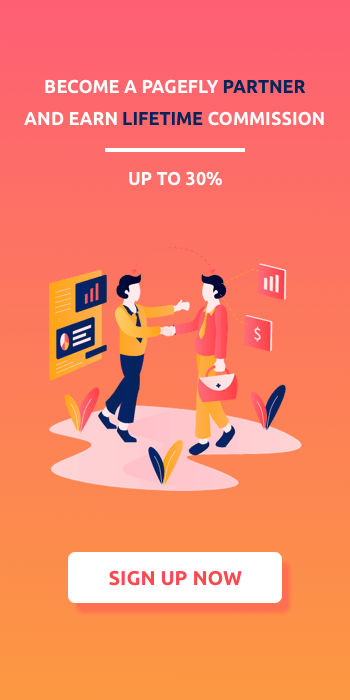7 Shopify password page tips: Get sales before even launching?
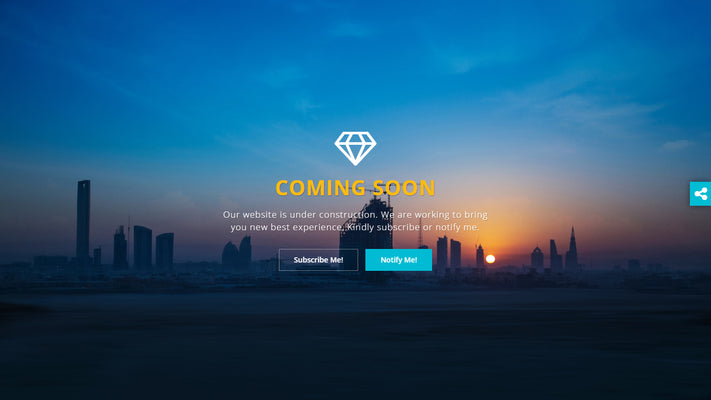
Building and setting up your Shopify theme and store can often be a long, strategic process, but there are some ways you can put your Shopify theme to work before you even launch by using the built-in password page feature.
When activated, a Shopify password page shows up with default blank canvas, you can decorate the page with the brand image, for example, logo, font, color. You can add other components to encourage users to engage with your brand before launching, which are all features of Shopify password page
- A countdown timer, with days, hours, minutes to go
- And email signup form
- A teaser image or video of your product
- Links all of your social media profile
- Background to showcase your product
Premium Shopify themes, meanwhile, often include more advanced looks and options as well as opportunities to promote your soon-to-open store.
Get a better Shopify password page
Shopify password page tip #1: INSPIRATION BACKGROUND
One of the most prominent design elements of the coming soon page is the background image.
When selecting a photo to use here, keep in mind it needs to remain viewable at sizes ranging from a mobile device all the way up to huge desktop screens.
The background also needs to allow the text and other information on your coming soon page to remain legible.
Some good techniques for creating a background image for a coming soon page include:
- Create a mood and reinforce your brand: The background image is a great way to emphasize an overall look and feel of your store — a luxury goods store can use leather patterns, while a more modern store can use clean lines or abstract shapes.
- Use a slightly blurred background image: This not only eliminates image quality issues if the image is stretched on a larger screen but also makes it easier to read the text.
- Ensure there is enough contrast: If you’re using light text, make the background image darker to make the text easier to read and vice-versa.
- Tease your products: A background image is an easy way to give customers a hint at what types of products you’ll be offering. For added mystery and to ensure maximum legibility, consider using extreme close-ups of your products or materials.
- Use stock photos: If you're having trouble finding an image that works, try using a stock photo resource.
Shopify password page tip #2: SPREADING THE WORD
Premium Shopify themes typically include the option to collect email addresses from visitors to your coming soon page by activating either a third party email newsletter integration (such as MailChimp) or Shopify’s own built-in customer database.
This feature is a great way to not only build excitement before your store launches but start building or expanding your email list with potential customers.
Shopify password page tip #3: CHANGING THE MESSAGING
Most of the text found on the password page is easily controllable through either the “Customize theme” settings or language fields:
- The newsletter form is controlled by the “Footer” control panel under “Customize theme”
- Social media icons and links are accessible under the “Social media” subsection
- Your store name is controlled under Settings > General
- Your store logo can be uploaded under the “Header” subsection
Most of the actual text displayed on the page, meanwhile, is stored in your theme’s language settings under the language editor. Once you’ve opened the interface, be sure the “General” tab is selected and then scroll down and look for the “Password page” section.
Here you can edit nearly all of the text that appears on the homepage to best fit your messaging and branding.
Shopify password page tip #4: MESSAGING IDEAS
There are numerous ways to customize the content of Shopify stores coming soon page in creative or unique ways to build more excitement around your impending launch.
Instead of simply gathering email addresses, considering changing the messaging on the password page, in conjunction with the email signup form, to implement these strategies:
- Offer users the chance to enter an email address to be added to the “waiting list.”
- Entering an email address can also add shoppers to an “early access” list.
- Similarly, use the form to let users sign up for a “VIP” list that will be eligible for announcements and special offers.
- Encourage users to provide an email address to receive special offers and notifications exclusive to those who sign up prior to launch.
Remember you’ll need to integrate with an email marketing provider to actually send out emails.
Most of these providers also allow you to create automated timelines to keep your store top of mind with a chain of email marketing that stretches out over days, weeks or even months.
Since you have complete control over nearly all of the text on the password page, you can also update the text to match your brand’s voice or be a bit more unique and creative:
- Consider alternatives to “coming soon” or “opening” such as “We’re not quite ready,” “Hang onto your hats” or even “Awesomeness in progress.” This is a great chance to establish your voice and attitude.
- Look for ways to include creative references to your store’s product line into the messaging. For example, a furniture store might use language such as “Crafting a new furniture shopping experience.”
- Instead of “Find out when we open,” consider a catchy line such as “Stay in the loop,” “Get the 411” or, in the furniture store example, “Get the latest from our workshop.”
- Likewise, “Spread the word” can be changed to “Socialize with us,” “Share the excitement” or “Get connected.”
Shopify password page tip #5: LEVERAGE SOCIAL
If your brand is already active on social media or blogs, be sure to include links to all your social channels on your password page so that potential customers can start following you before launch.
You can gather new likes and followers this way, and maybe even offer a sneak peek at your wares.
In fact, if you’re already using social sales channels you could potentially even make some sales prior to launch, simply adjust your password page text accordingly, such as “Can’t wait for the shop to open? Shop our Pinterest feed in the meantime!”
And of course the reverse also holds true — you can build buzz for your upcoming shop on your social networks with posts that drive traffic to the shop URL ahead of time, perhaps with the promise of an inside scoop and launch specials if they subscribe to your email list.
Shopify password page tip #6: JOIN-THE-LIST PROMOTION
If people are waiting for the day you launch, it is likely that you will have a few sales right on the day you start. It would be a great encouragement for all store owner. But first, they need to join your waitlist.
One of the easiest ways to do so is to give them a gift or promotion to subscribe to your database. In the backend, you can easily filter those people using tags, and send the promotion to them when everything is on set.
In fact, you can create a unique promotion for people who subscribe to wait-list or align with your current promotion. It would be better if you combine the social idea in the previous point so that people can access the promotion without waiting for the store to open.
Shopify password page tip #7: TEASER PRODUCT IMAGE
If you have an established audience prior to launching the site, you can use the coming soon page as a way to showcase some of your featured product, offer a presale or early adoption discount
Showing your product image & your brand value is a good way to tell what you are going to sell and make them engage. A video that describes your product would be better than images
Password page example inspiration
To give you more inspiration for building the coming soon page for your online store, we have selected some examples from the different business niche. Some examples are from the real shop, and another one from the coming soon landing page. Usually, this page will have the headline, subheadline, text paragraph, contact form for collecting leads and social icons plus the contrast background.
A good example that helps you access other ways to communicate with the business
Show the great product in great context and also a smart message
Strong, vivid color palette & attractive illustration
Great product showcase, encourage people to subscribe to the waitlist
Build customized password page without coding
Good news is that you can build great password page without coding skill. PageFly app with new update help merchants to build their own customized password page with drag-n-drop work and pre-designed templates. Let's see how we can use PageFly to build a password page:
Also, have a look at some Shopify password page templates:
Shopify password page example #1: Under construction
Shopify password page example #2: Outer
Conclusion
E-commerce is always a burden work. You would need a few days to look into the detail before launching. In the meantime, a good password page may help you keep in touch with the customer and encourage them to come back. I really hope all of my point above would help you create an effective password page. If you want to add anything, feel free to give us comments.